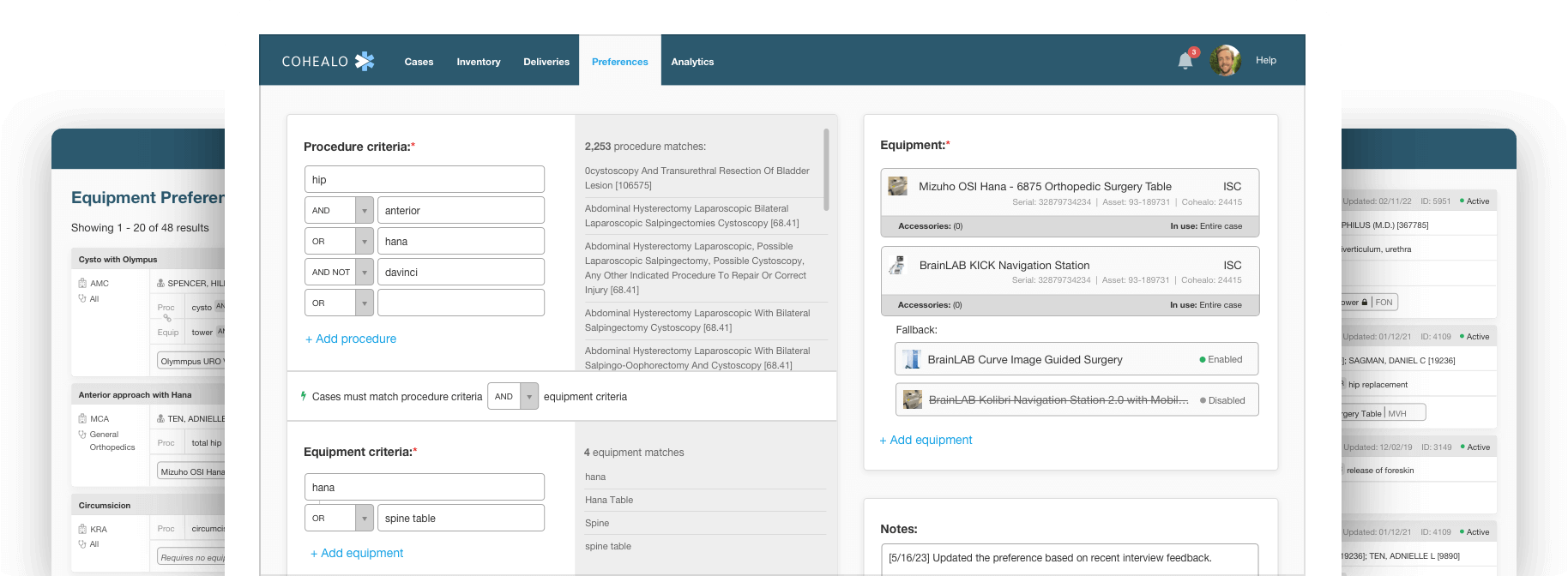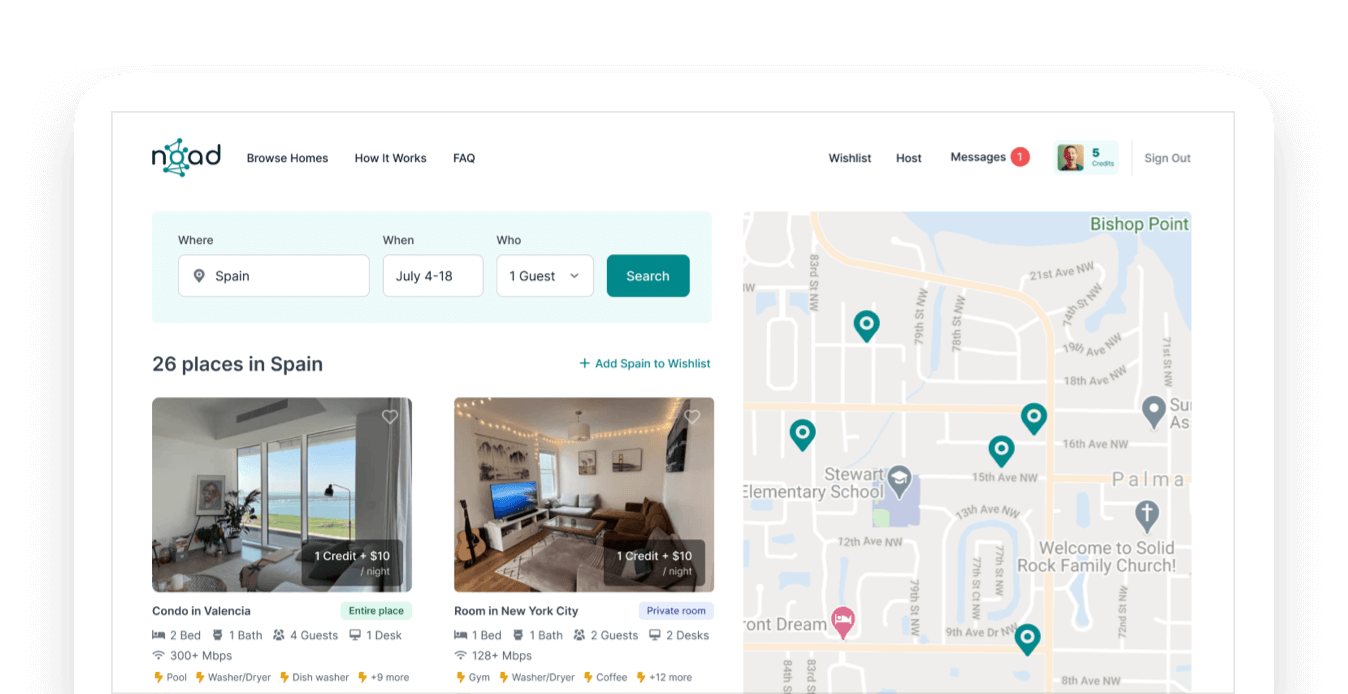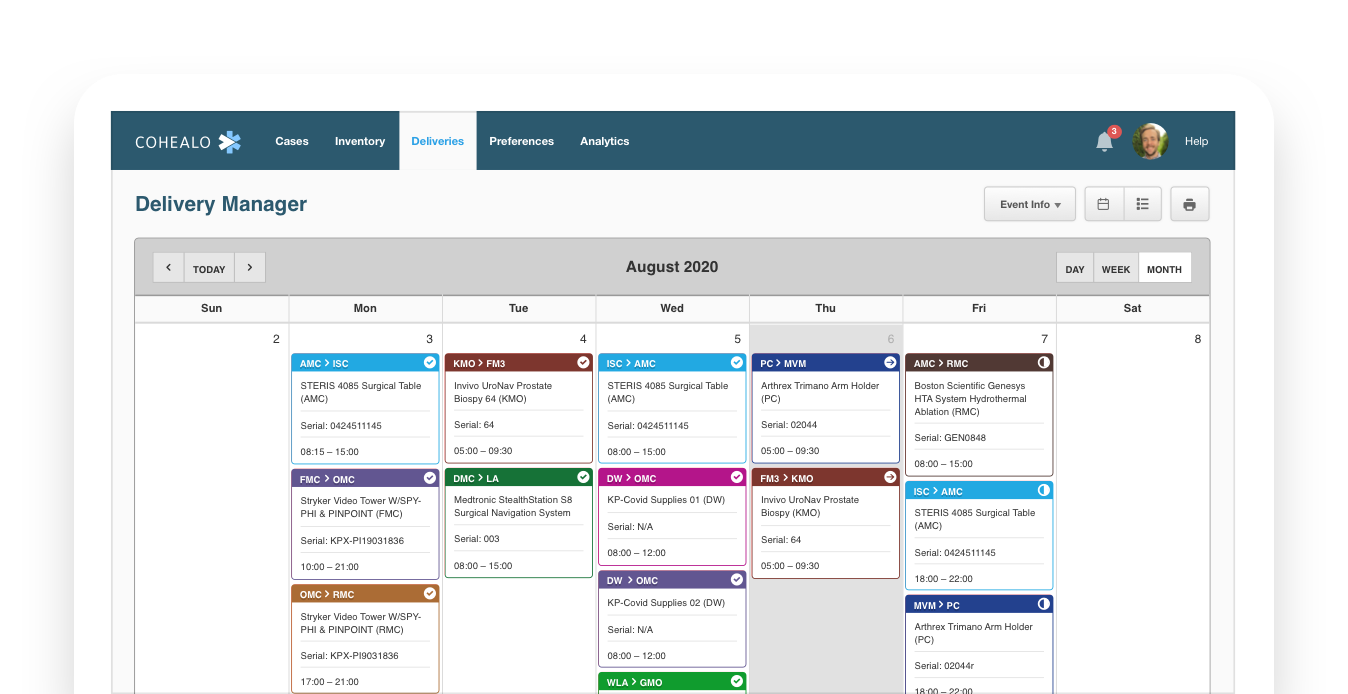In the early days, the ability to borrow any hospital's surgical equipment felt like magic. After adding loads of equipment options and participating hospitals, the process turned laborious.
I was part of an ambitious project to redesign the equipment reservation experience for the first medical equipment sharing company in history.
The Problem
Outgrowing our workflow
In just a few short years, Cohealo transformed standalone hospitals into interconnected equipment sharing networks.
The reservation experience — how users request shared equipment — struggled to scale alongside adding more equipment and hospitals to the network. The fundamental usability of the Cohealo's core workflow was challenged.
Users complained that the process was fraught with redundancy, too manual, and much too rigid when a problem was encountered.
We outgrew our reservation workflow.
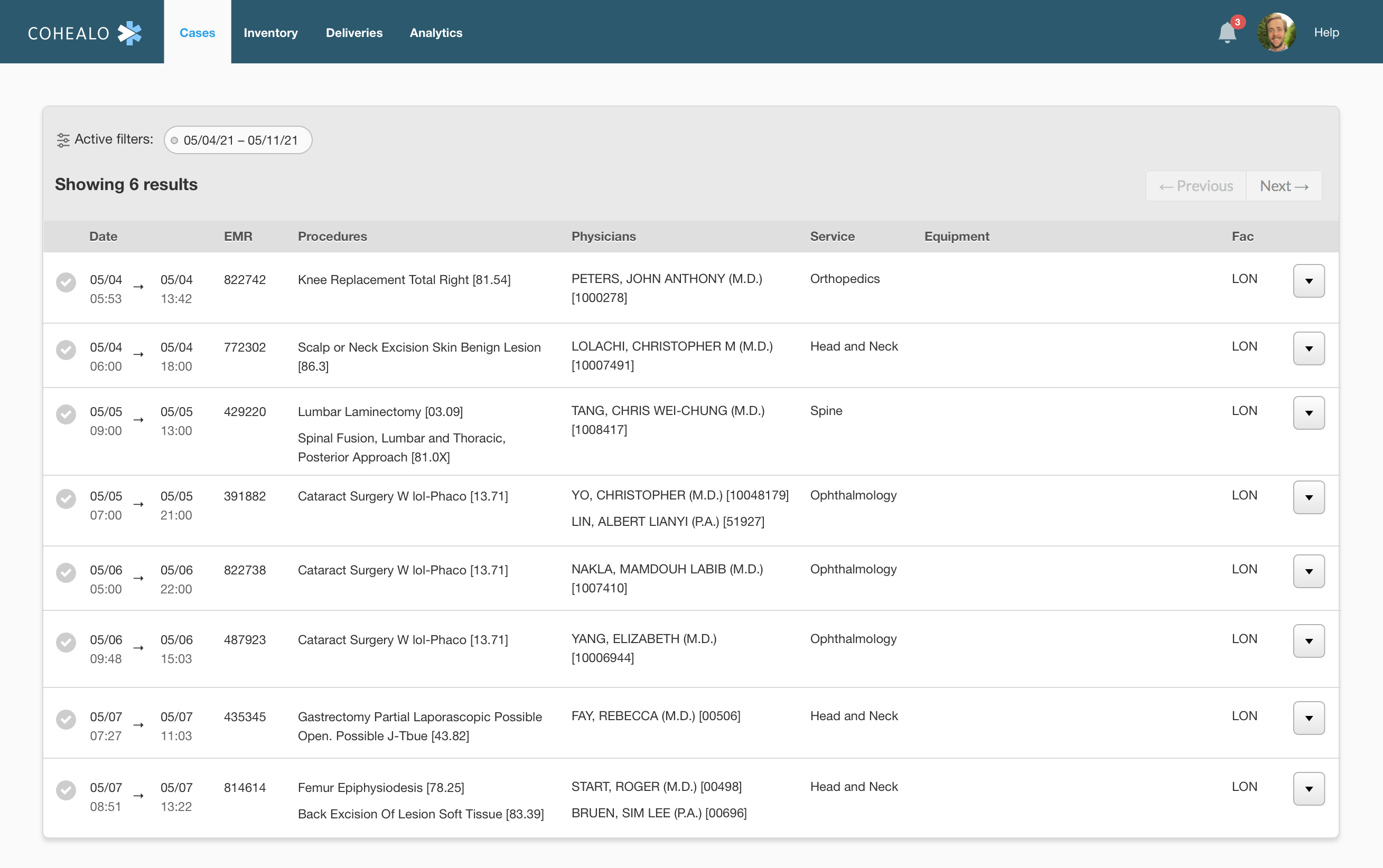
The Challenge
Rework Reservations To Work At Scale
As more equipment and hospitals were added to the platform, users were working too hard to have their equipment needs met. Our goal for the project was to update the reservation workflow to work for larger sharing pools.
Our high level goals were:
counter_1
Make reservations fast & easy
counter_2
Establish trust & confidence
counter_3
Booking conversions
We wanted to release new functionality as soon as we could. We planned to perform multiple releases over a three month period.
My Role
I led the design of the reservation experience as well as the front-end development. I contributed to the research, wireframing, and prototyping.
In addition, I worked alongside a UX product manager, and two engineers.
Research & Discovery
User Expectations Changed Over Time
Our original reservation experience no longer worked for our users. Expanding the sharing program by adding more equipment and more hospitals meant that our users needed better tools. As our program grew, so did our user's expectations.
Approach
We set out to learn more from our users. We used the following research methods to gather data:
- User interviews (remote)
- Contextual inquiry (on site)
- Usage analytics

Early Insights
We interviewed user types from different hospitals and across different health systems. We made sure to include veteran power users along with newer users.
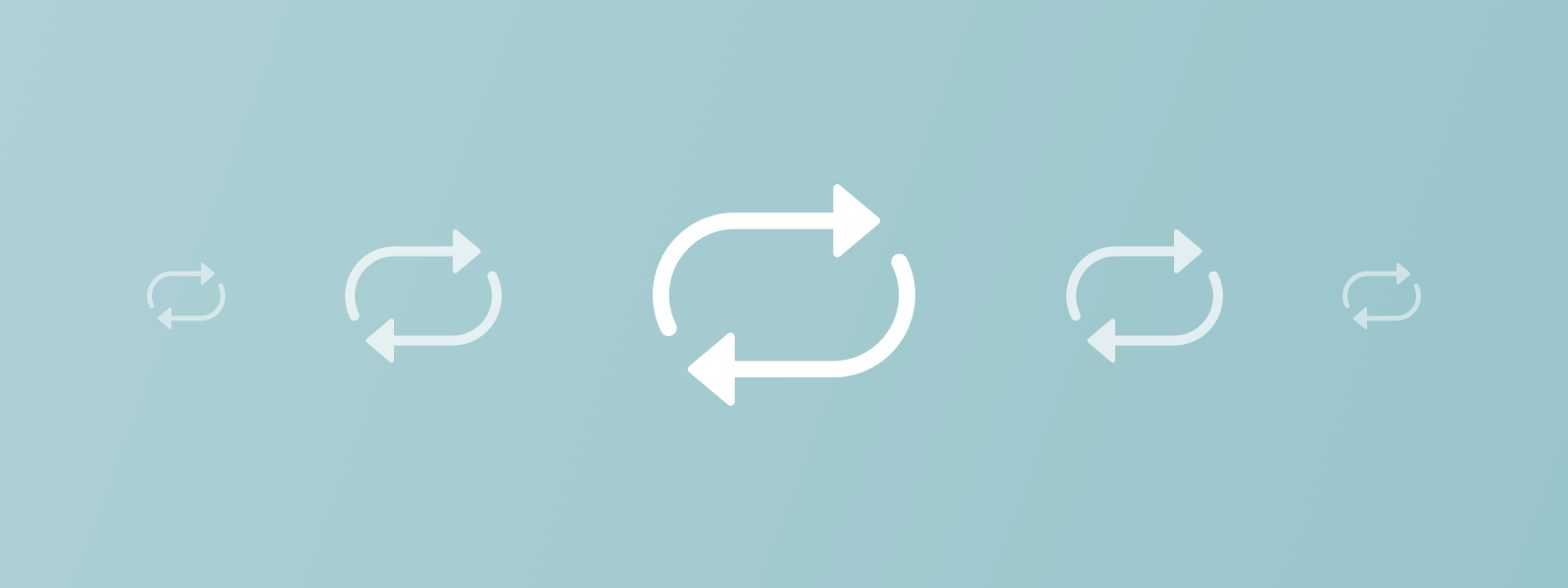
Reserving equipment was repetitive
Users often belonged to just a few service lines (ex: Cardiology, Urology, etc) and found themselves reserving the same equipment for the same cases every week.

Equipment needs are both general and specific
Some physicians work with specific make/model equipment, while others are more flexible. Our platform did not support the latter physicians.

It's a race to reserve one's own equipment first
Daily upkeep was required to ensure that the user's own equipment is reserved for their use before borrowers could reserve it first. This created a fear that equipment would be taken out from underneath them.
Deeper Insights
We traveled to hospitals to immerse ourselves in the user's workplace. This method enabled our team to observe platform tasks and see coworkers collaborate.

Users keep notes on the equipment physicians prefer to use
Users often kept offline notes for the equipment make/model physicians preferred to use. This turned out to be an incredibly useful discovery.

Users were more likely to be flexible in make/model when borrowing
Avoiding canceling a case due to equipment issues was high priority. When in the position of need, physicians were more often open to using a different make/model than one they preferred.
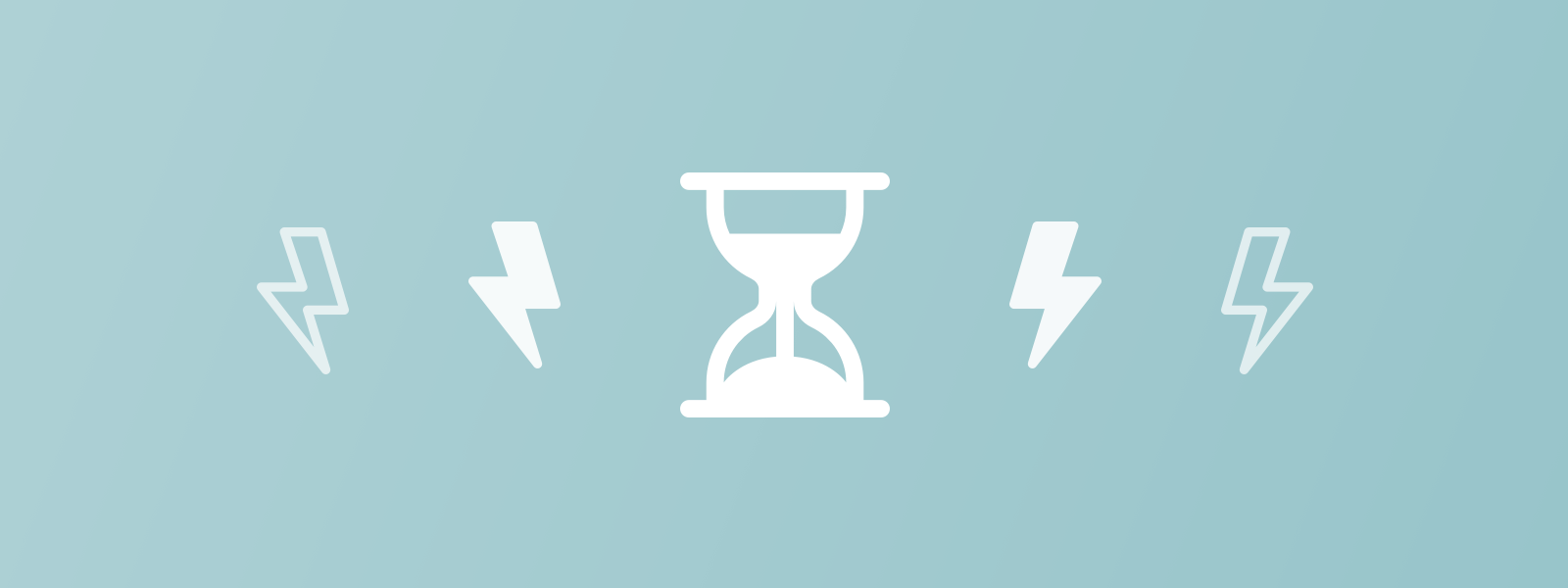
Users were anxious until equipment physically arrived
Being responsible for equipment-related case cancellations was a real fear our users experienced. It was massively expensive for the hospital and led to negative patient satisfaction scores.
Prototyping & Testing
Testing the appetite for automation
A user updates 30 cases on average per session (they're often planning the next week out). Almost 75% of those cases have the same physician and same/similar procedure combination, ultimately resulting in the same equipment needs.
We tested a simple checkbox that when ticked would "automatically" reserve the equipment to similar cases, therefore removing the need to manually address those cases.
To test this we ran a nightly script that identified similar cases to those that had the checkbox ticked, and then reserved equipment for the user. We faked an automated experience.
Users loved it, said it considerably reduced their workload and time on the platform, and said they felt they were working "smarter" with their time.
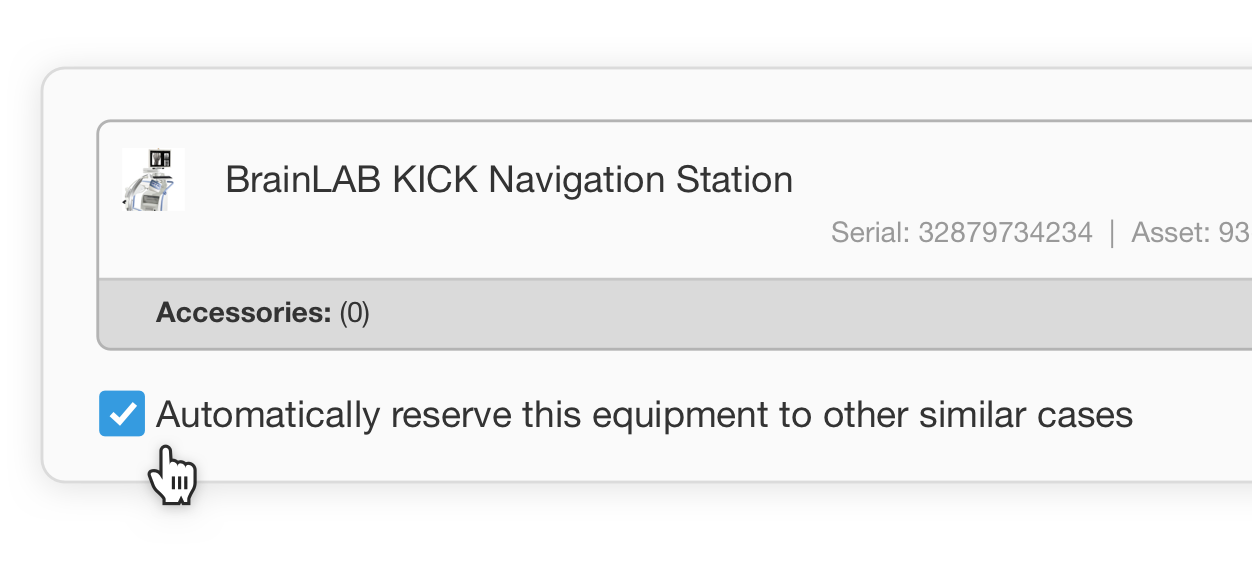
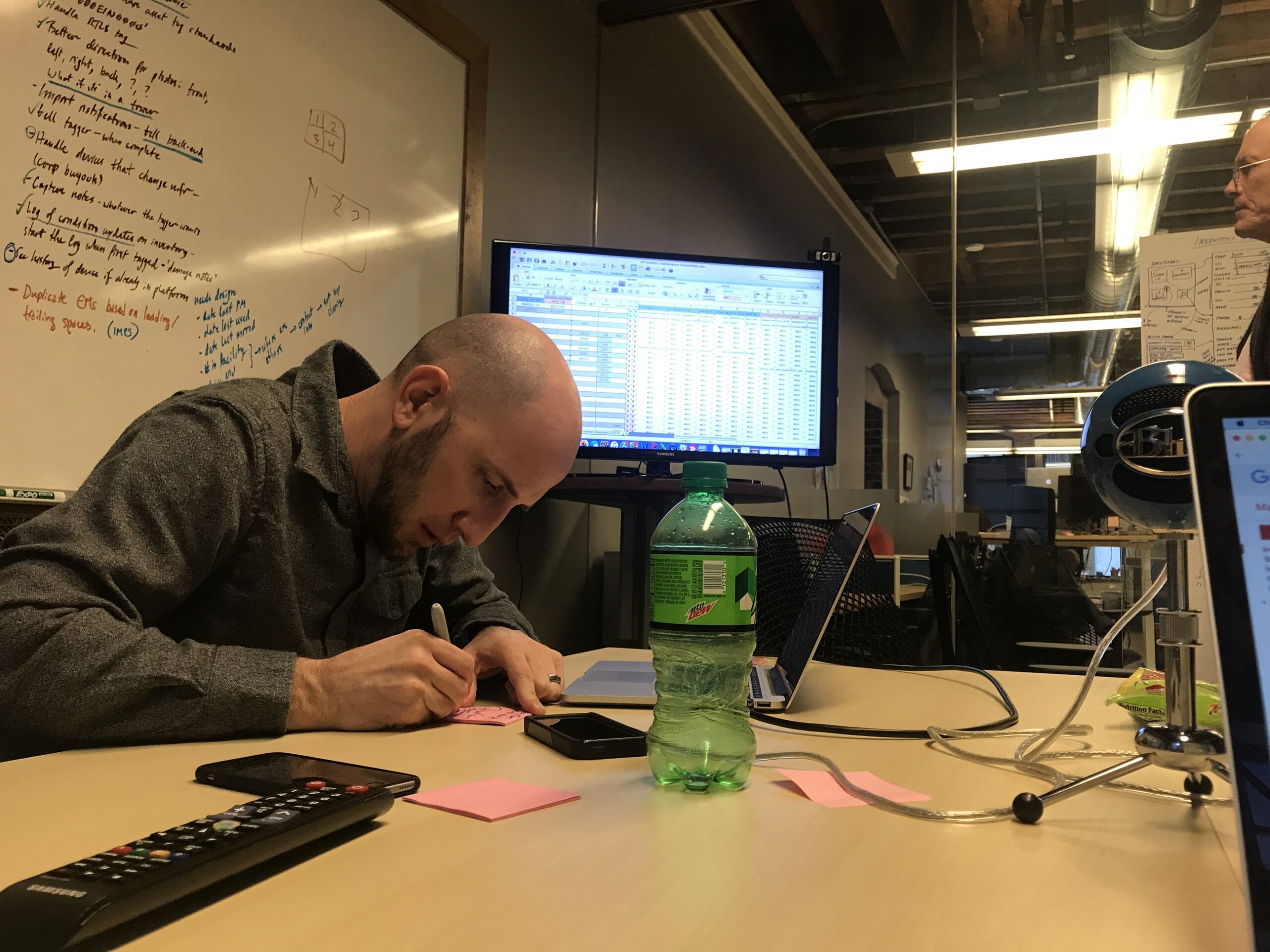
Leaning into existing work practices
The response to automating reservations was encouraging, but it still felt like we were asking our users to work too hard. We decided to explore what we heard during discovery, that nurses often kept notes on the equipment physicians preferred.
This information was useful to the nurse who kept the records, but wasn't accessible to other nurses supporting the same physician. They kept their own notes, even if they were similar.
To our team, these notes felt like the key to better reservation automation. We could use this information as the business logic to make reservations automatically.
We collected nurse notes and iterated on representing that collective knowledge in the platform. Users liked seeing this information in a centralized location. They asked if they could start using it now (we love that response!)
Leveraging the surgical schedule as a signal
We were already importing hospital surgery schedules, and presenting it back to our users in the form of "cases", on which they reserved equipment.
We decided to see if we could reserve equipment for cases based on the logic from the nurse notes. The results were mostly positive, but we were making some incorrect reservation decisions. We had more to learn about procedure names before we could rely on the platform making the right decision.
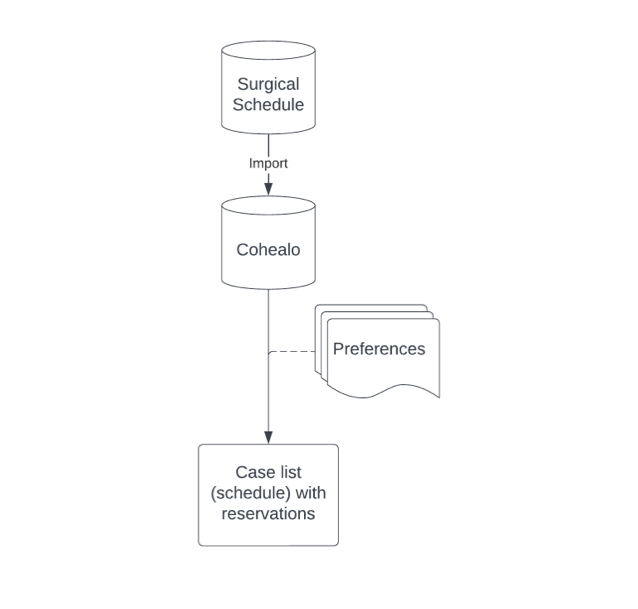
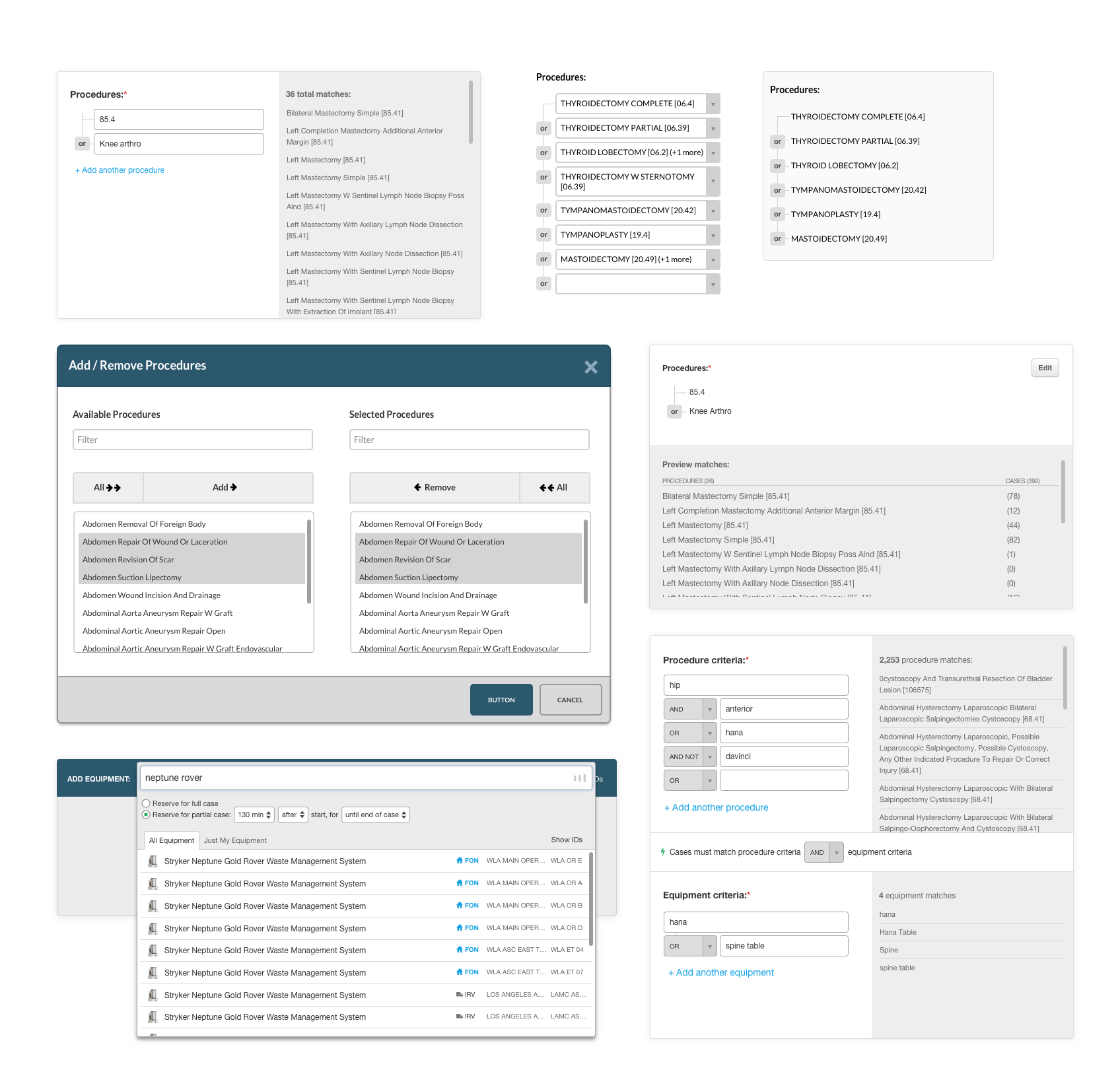
Pulling procedure strings apart
Procedure coding is a full time job in health systems, and for good reason. Within the surgical suite, there are over 20,000 procedures. There are many nuances packed within a type of procedure, such as a hip surgery. Terms like posterior and anterior explain the approach, while partial, complete, and radical determine the severity.
While procedure strings were verbose and precise, nurse notes were broad and general. This is because nurses are domain experts and simply know the missing information when they refer to a "knee replacement".
After multiple iterations, it became clear we needed to support matching on general terms and the ability to make exceptions. Example: reserve this equipment any time a knee surgery is performed by Dr Slocombe, but not if it's a partial knee.
The Reservation Redesign
Introducing: Equipment Preferences
In a hospital environment where everything is demanding of your time, Cohealo gives you back your time by making reservations on your behalf based on configurable business rules, dubbed preferences.
Cohealo imports hospital surgical schedules, whereupon preferences match to upcoming surgeries to reserve required equipment.
This new feature piggybacks on a work practice clinical support teams are already engaged in: keeping notes on the equipment physicians prefer. Users set conditions for when equipment is needed and Cohealo does the rest.
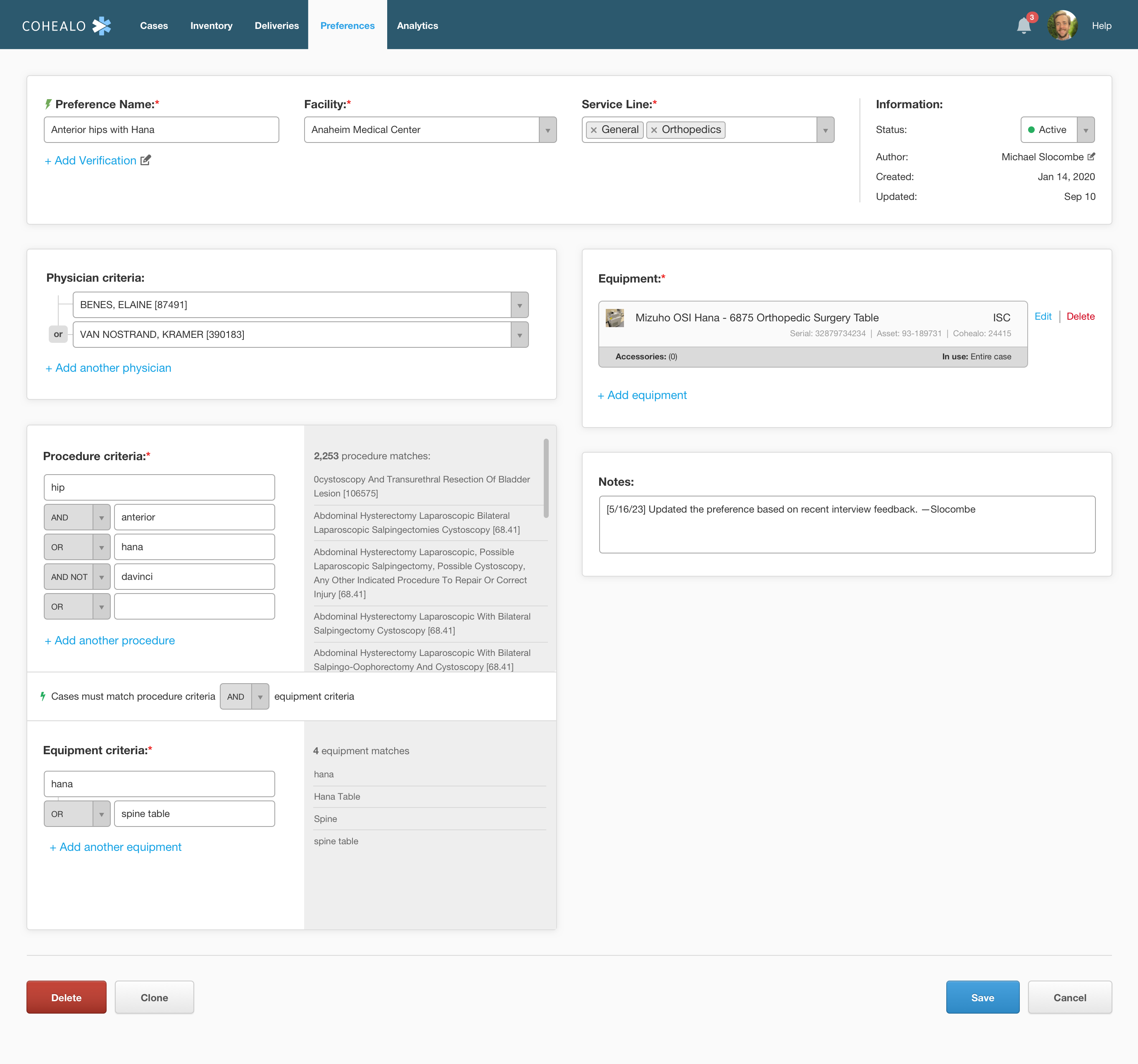
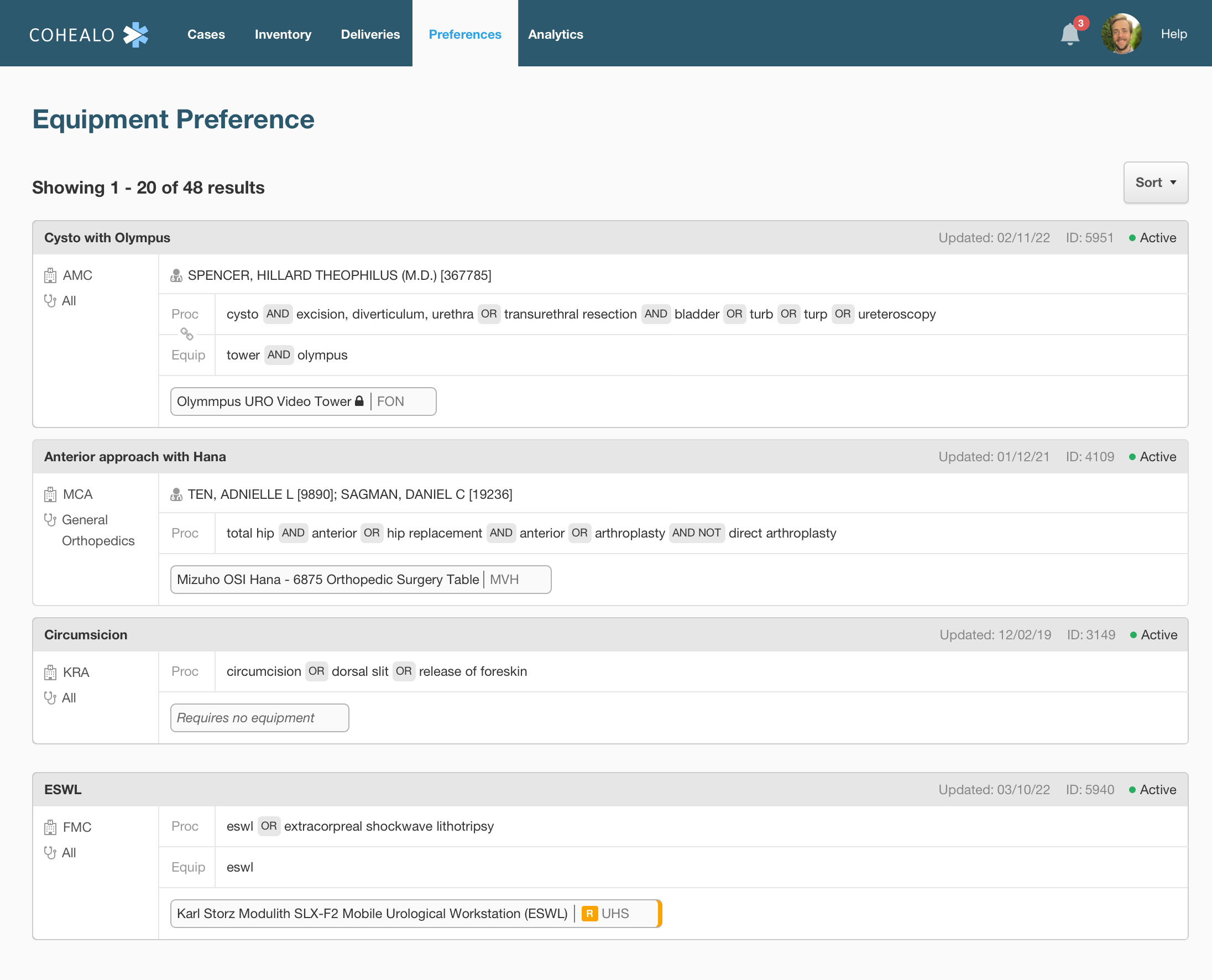
Turning offline notes into automated reservations
Clinical teams manage their entire equipment preference library in a single location, enabling standardization and collaboration across departments.
Reservations, from task heavy to quick review
Teams now quickly review the upcoming surgical schedule with their equipment needs already reflected on each case. Focusing only on the exceptions saves teams enormous amounts of time.
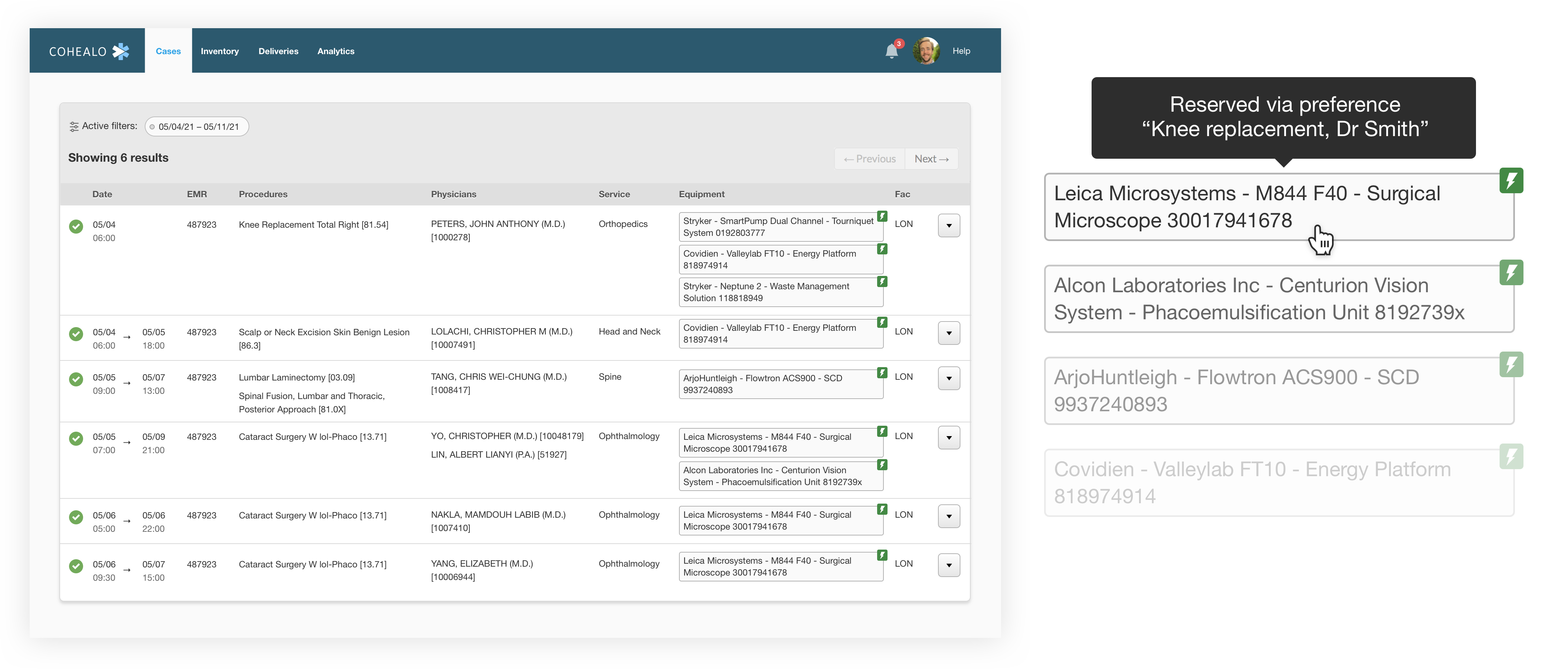
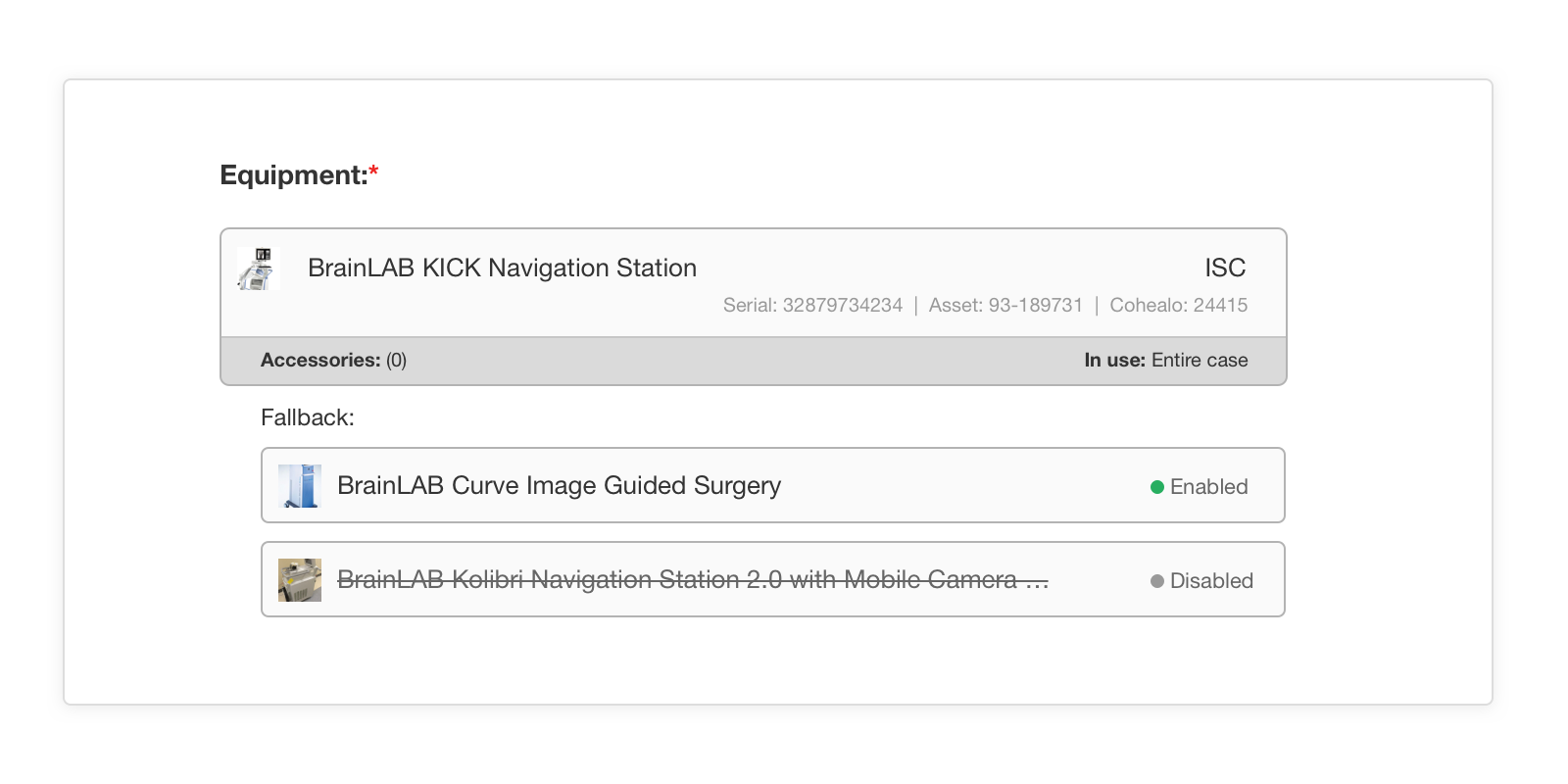
Equipment Fallbacks
Users add fallback options in case the primary equipment they want is unavailable.
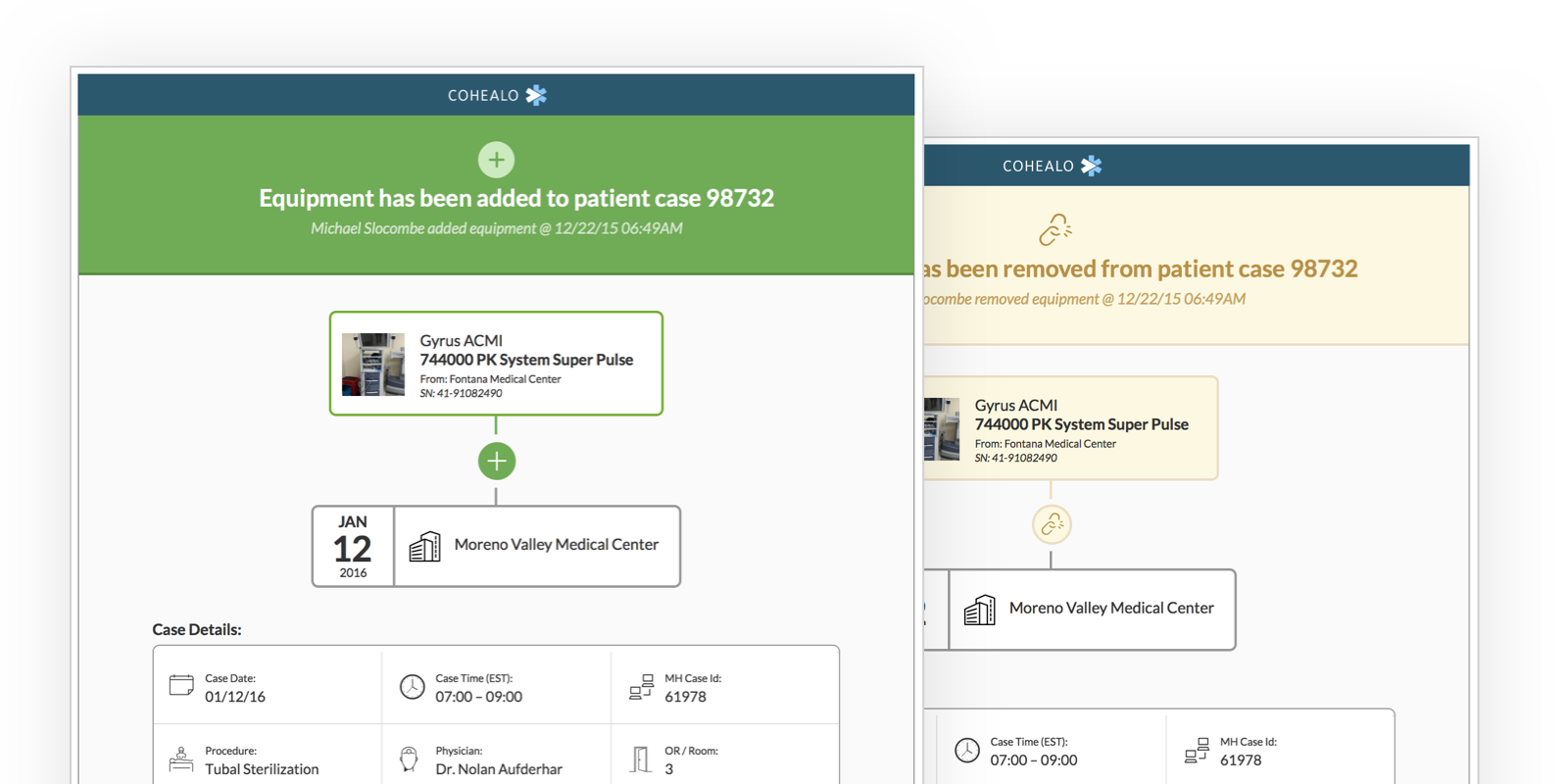
Improved Communication
Users receive notifications when equipment is reserved to their upcoming cases, helping them stay on top of their upcoming schedule.
Impact & Learning
Positive results & much more to do
The redesign of the reservation experience has had a positive impact, so much so that it fundamentally changed the way users engage the platform. Future work focused on tuning the reservation logic, improving preference management, and smarter conflict management.
trending_up
Reduced user workload
After launching we saw average session time plummet from (25m → 10m) within three months, as well as reduced sessions per week by 43% (once-per-day → twice a week)
trending_up
Increased automated reservations
3/4 of all reservations were automated
trending_up
Increased trust
Increased trust in Cohealo's platform (4/5 nurses say they trusted Cohealo more as a result of these changes)
Through this work, we were able to develop relationships between procedures and equipment that paved the way for more intelligent recommendations and faster implementation periods.
Michael is exceptional at distilling complex concepts and requirements into highly intuitive and elegant designs and solutions for both internal stakeholders and customers. He is a superior communicator with both technical staff and demanding end-users.